
Gabe Silverstein
January 19, 2023 • 6 min read
3 iOS Apps That Changed My Life

3 Apps — Image Credit: Author
Remember the early 2009 iPhone 3G ads “There’s an app for that”?
It’ll be hard pressed not to, today there are nearly 2,000,000. Naturally, there is more than one app to
solve any particular need or user.

There’s an app for that, and that — Photo credit: MacStories
There’s an app for that, and that — Photo credit: MacStoriesI’ve been using iOS since iOS 3, back when you had to PAY for iOS updates! (😳) I’ve had my fair share of app discovery. Over the years I have learned and used many apps, and I’m happy to share a few of my very favorites.
1. Headspace
Firstly, if you haven’t heard of it, Headspace is a Meditation app with friendly
animations and a warm
interface that is suitable for anyone interested in getting more mindfulness in their life. It includes
meditation, mindful exercises, Sleep sounds, Focus music, along with a host of other audio and visual
exercises and videos. Their website says it best:
Work stress, sleep problems, relationship woes — we all deal with so much in our
day-to-day lives.
Luckily, there’s Headspace. With guided lessons on mindfulness, sleep, and simply remembering to
breathe, it’s the everyday app for feeling better.
Up until recently, and still for some, Meditation was considered heeby-jeeby hippy stuff) 🙊 No,
you
don’t have to sit crossed legged on top a mountain or eat Peas for the rest of your life).
I’m not sure
if monks eat peas, but let’s just roll with it.
It changed my life because it provided me the framework to create some
“magic space” each day for myself in the morning, to calm the mind. This helps me better notice
distractions when they arise in the mind. Whether it’s a thought, feeling, emotion or impulse,
those
5–10 minutes in the morning lay the foundation for a trained mind for the rest of the day!
Instead of immediately responding to a thought, feeling or emotion when it arises, it provided
my mind a
gap, a space to respond. It gave me the power to choose how I truly want to react.
Sudden extreme infuriating thing comes out of absolute nowhere? PAUSE and NOTICE that frustration, or
feeling, THEN choose how to best respond.
Stephen Covey, author of the infamous 7 Habits, describes this concept in an interview:
“Between stimulus and response, there is a space. In that space lies our freedom and power to choose our response. In our response lies our growth and our happiness.”
Meditation has allowed me to better notice and create that space, and live a more present and meaningful life each day. I bet it will help you too!
2. Day One
Next is Day One, one of the premier Journal apps on the app store. Before I discovered the app, I had
several written and digital versions prior, however, the habit was never truly consistent. I was looking
for a way to combine all my previous journal entries, both physical and digital. I needed a new way to
help make the habit of journaling more efficient and consistent.
Enter Day One. “The Journal for Life” Here’s why Day One is so great:
- 🏷 Tags
- ☀️ On This Day
- 📝 Templates
- 📍 Date View, Location view and more
🏷 Tags allow me to tag, like a tweet, something specific to an entry. For example,
if you meet someone
new, tag an entry with “Person” and write their name, who they are and how you met them. Or, if you
make
a mistake, or learn an important lesson, you can tag an entry with “Lesson”. I personally found this
extremely useful, to go back and reflect on any mistakes I may have made. You can tag an entry
“Reflect”
for personal self reflections, “Advice” for any new advice you received and so on. Tags allow you to
quickly reference a journal based on a certain criteria.
☀️ On This Day, shows your Journal entry on this day from previous years. A very
helpful and reflective
feature to encourage reading past entries.
📝 Templates allows you to create a new journal entry from a template. This is a
game changing feature
as it allows you to quickly create a new entry based on a template, expediting a journal post.
I personally create a new Journal entry of morning using a custom made template called “Start Day”.
In
it, I write my Highlight (the ONE thing I MUST get done today, based on the book “Make Time”), and
then
3 Main goals for today. It allows me to focus and reflect on today's priorities, throughout
the day. Let
me know if you’d like to see my full morning Journal routine and template.
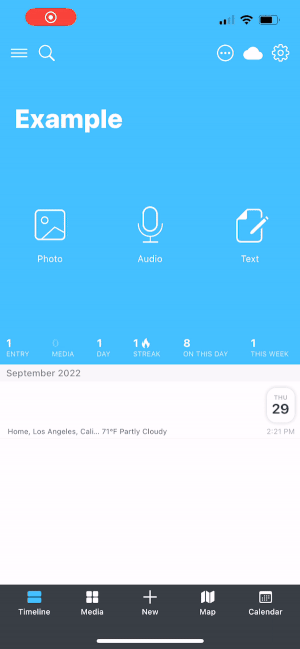
Just tap on New Entry, then plug your template in
Just tap on New Entry, then plug your template in
You can also easily view entries with a Calendar and Location view — and much more.
Day One changed my life as it has allowed me to reflect each day on myself and better manage my
short
term and long term goals.
3. 1 Second Everyday
“Imagine a movie that includes every day of the rest of your life.” This is what 1 Second Everyday
(1SE)
is all about. There’s a famous quote by Italian poet Cesar Pavese: “We do not remember days, we
remember
moments.”
As the past few years have sped by like a blur for most of us, 1SE has allowed me to capture and
remember the best moments of everyday. You record a clip, or add your live-photo, and the app
creates a
movie meshing your shots from each day. It feels great to do this at the end of the year. It’s
almost
like taking a souvenir of the day, and allows me to remember each year in its entirety from just a
second every day!
Honorable Mentions
Things
Things is a To-Do app. I used to use an app called Wunderlist, which was fine, but as life gets
more
busy something more robust was in order. Plus the company was later purchased by Microsoft,
effectively
killing support for the app and transforming it into Microsoft ToDo. It was time to move on.
Things is an extremely well designed and uncluttered task management app.
It allows you to separate your Projects into Areas; such as Personal, Home, Work and Play.
You can input any new quick Tasks into Inbox and sort them later.
Within a project you create a Task, and can choose its Deadline, as well When you will work on
it,
Today, Tomorrow, Anytime or Someday.
Things changed my Life because it brought clarity to my Personal, Professional, Fun and Family
projects
— When they are due and when I will do them. It has allowed me to be much more productive with
my
goals
and projects.
1Password
Finally 1Password changed my life in more ways than 1. Besides for remembering and storing my passwords. It created a space for important data I need on the go, whether its an important note or Warranty information for a product. 1Password also doubles as a 2 Step Authenticator!
Conclusion
In life, you have to find the right tool for the job, and these apps have helped me tremendously in Mindfulness, Self Reflection, and Personal Growth. So, there you have it, 3 (+2) iOS apps that changed my life (and probably will yours).
If you enjoyed this article, consider liking, commenting and sharing.
I really appreciate it!
Originally published January 19, 2023